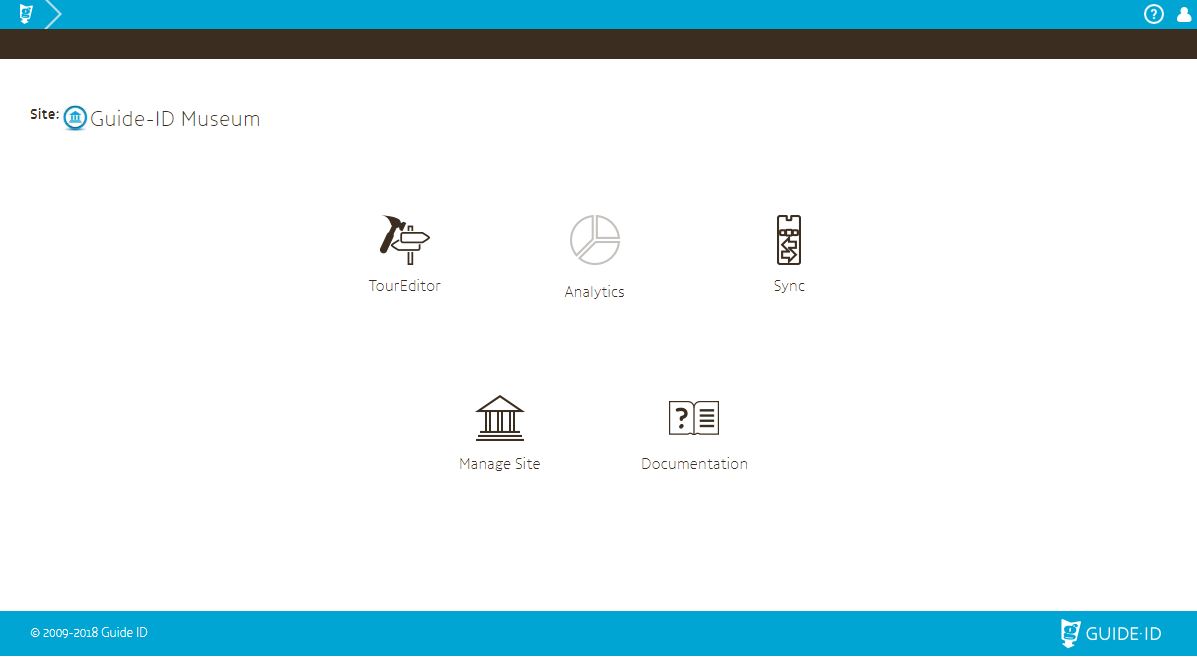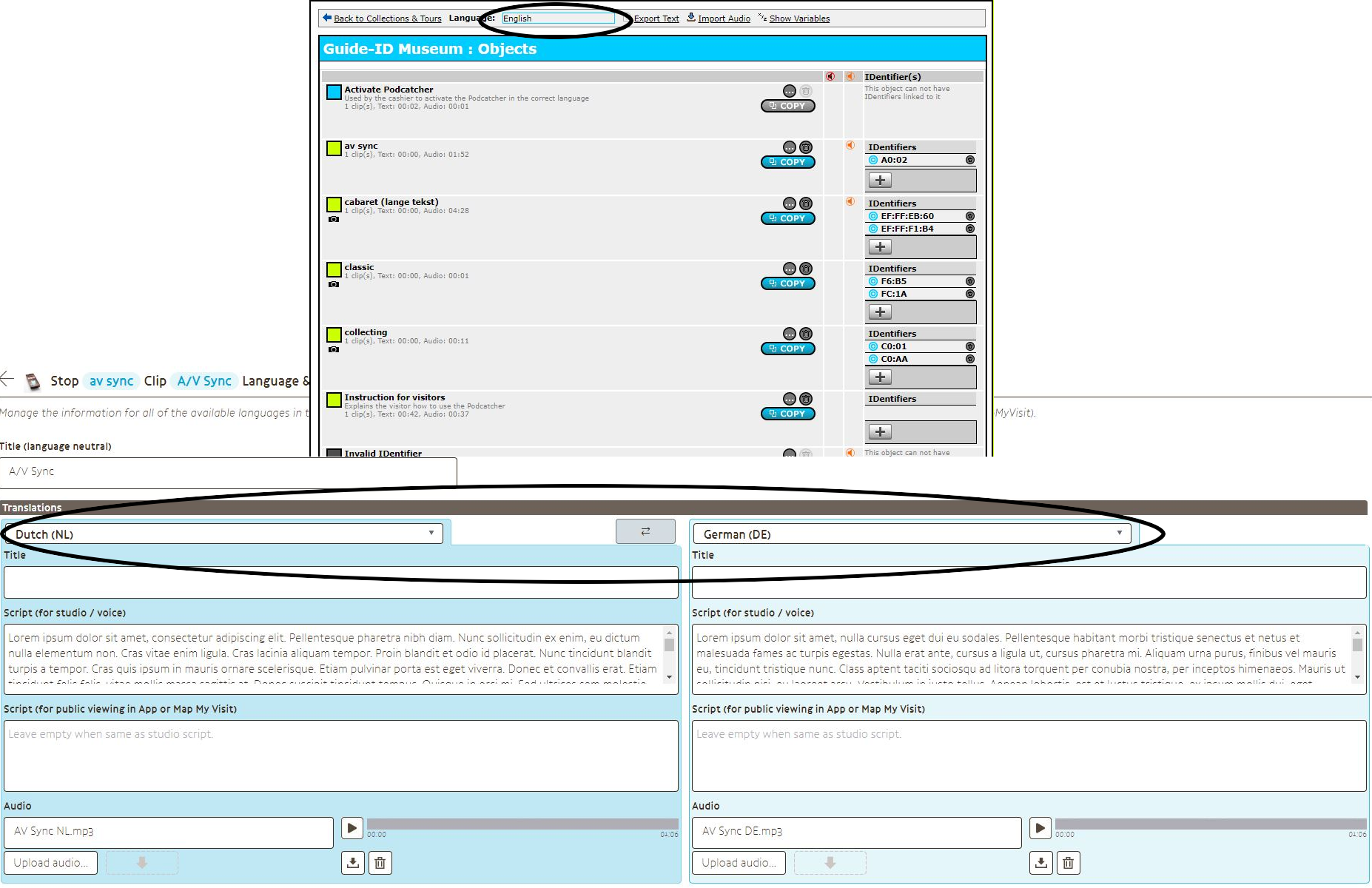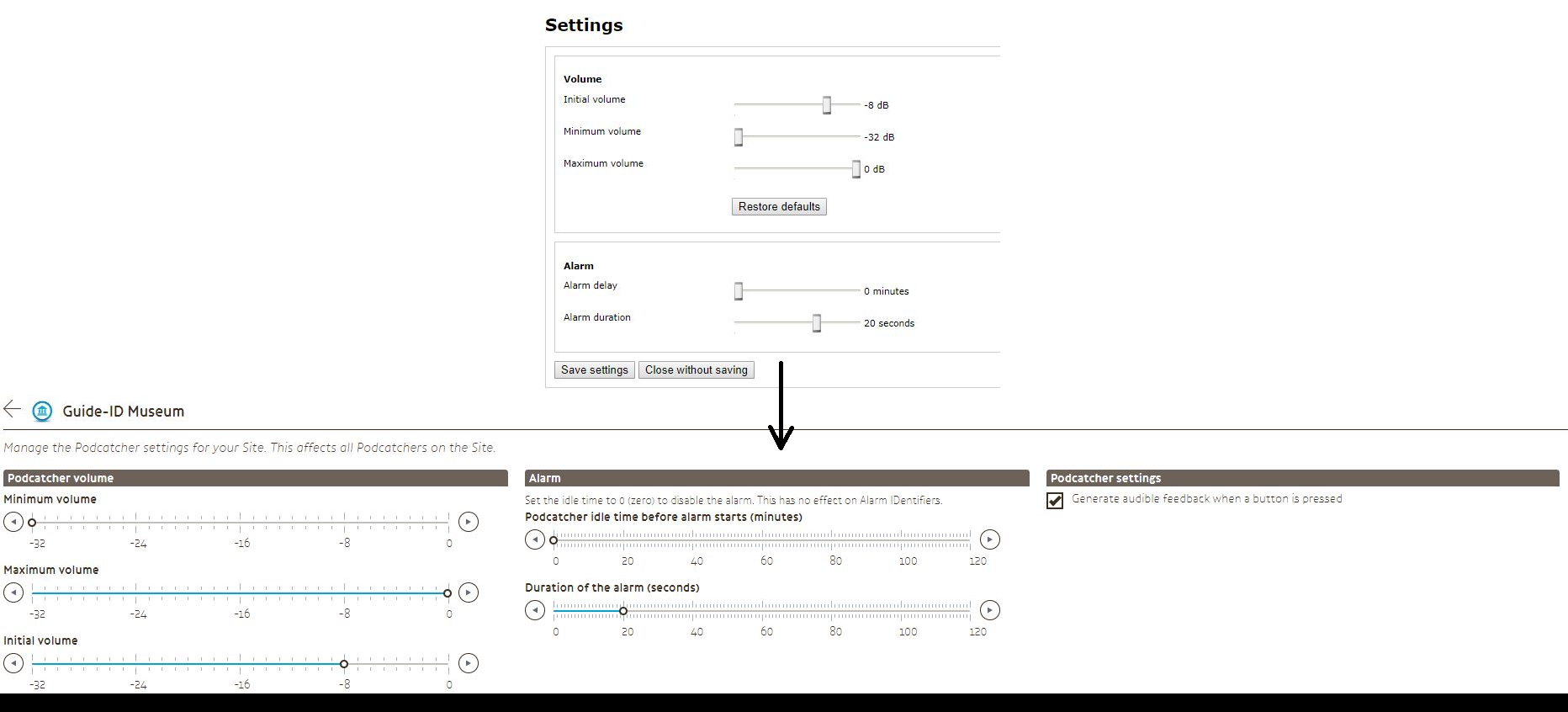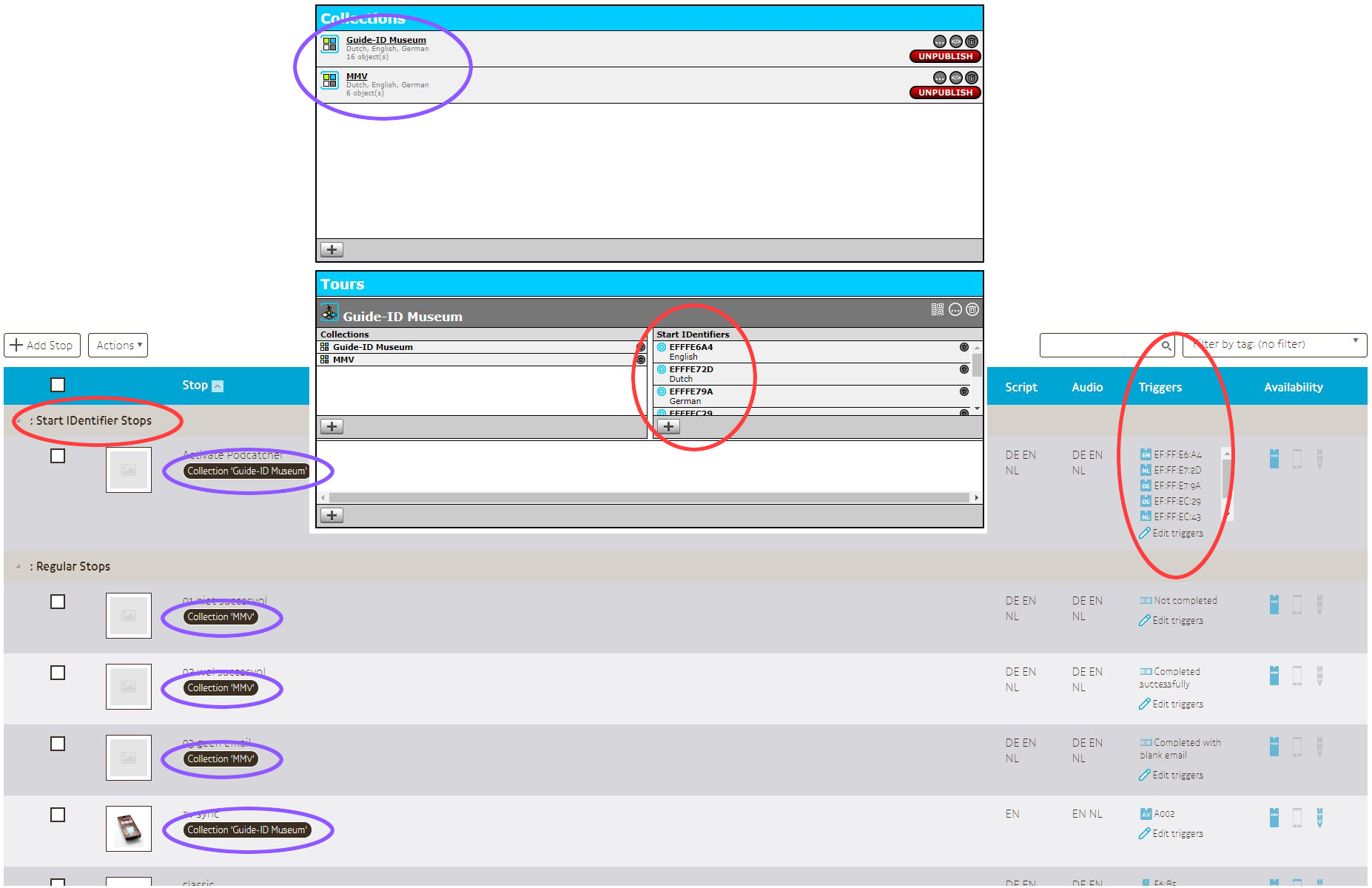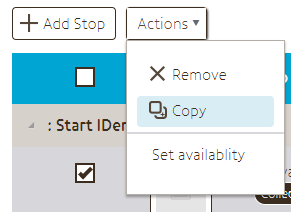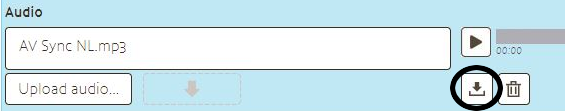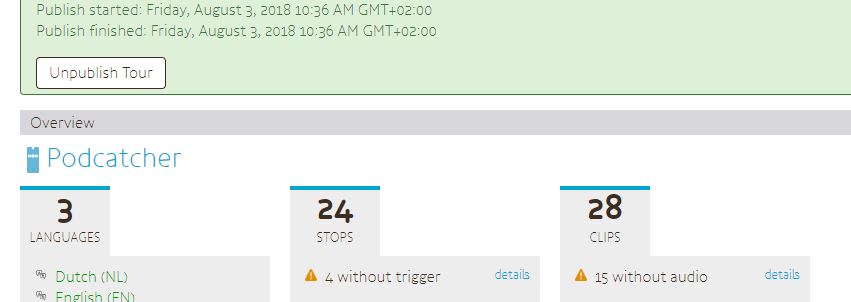Introduction
With a new system comes a new interface, as well as changes in how the system works. This article aims to inform you about what has changed coming from the previous iteration of the Podcatcher Portal.
Logging in for the first time
The new system is available at https://portal.guideid.com. The old system is no longer accessible.
What happened to my tours in the old editor?
All of the Tours, Collections, Objects and Clips have been converted from the old system to the new one. Your Tours function just as they did before, and Podcatchers won’t notice a difference. You can edit existing Tours or create new ones, just with more convenience and a better overview. We made sure to keep your content identical to the old system.
What happened to my login? Password update?
Your user account has been converted to the new format as well. Due to advances in technology, the new type of account uses a more secure way of storing passwords. Despite the old system being not as secure as the new one, we can’t convert your passwords in good conscience since this would mean having to know your actual password. As a result, we thought it’d be a good idea to ask you for your password again in the new system. You can use the same password as you were using previously if you’d like. The prompt for updating your password will stop popping up once you’ve entered a password here.
Visual changes
The whole system has undergone a redesign, with the intention to make the system easier to read and understand. Below are the biggest changes from the old system.
Home page
The home page of the new Podcatcher Portal is one of the more drastic changes. It now shows you where you can go with big, fancy icons. It also shows you where you can’t go with greyed-out but still big and fancy icons. Point is, it’s fancy. And easier to work with.
IDentifiers
IDentifiers have moved from the list of objects in a collection to the “Triggers” column in the list of Stops for a Tour. Additionally, we’ve added a distinct Trigger for each type. For example, an A/V Sync IDentifier is different to a regular ol’ Object IDentifier. Read more on managing Triggers here.
Working with multiple languages
The new TourEditor has the ability to display two languages at once, as opposed to picking a language and using that for every object you edit. The language selection widget allows you to pick two languages to be viewed alongside each another, making the process of entering text less prone to errors. Read more about the translation interface here.
Podcatcher settings
The Podcatcher settings has been given a bit of visual polish, as well as the new ability to toggle whether the Podcatcher should make a beeping noise when a button is pressed. You can access this screen by clicking “Manage Site” and navigating to “Podcatcher Settings”. Read more on the Podcatcher settings here.
Changes to the inner workings
Collections
How it used to work:
- Tours are made up of one or more collections.
- A collection is made up of one or more objects.
- An object is made up of one or more audio clips.
We’ve changed it to work like so:
- Tours are made up of one or more Stops (= objects).
- A Stop is made up of one or more Clips.
Collections are gone and have been replaced with a Tag system. When the data was being converted from the old to the new system, collections were transformed into Tags and added to Stops that were in that collection. Collections that were not connected to any Tours were converted into archived Tours. Read more on Tags here, or read more on the basics of the new system here.
Tour start
Starting a Tour is still done with a Start IDentifier, however they can now be added to any (and any number of) Stop to play audio instead of having a special ‘Activate Podcatcher’ object. You can also use the Autostart IDentifier in the same way; see the image above. Further, Start IDentifier Stops are shown as such because they have such an IDentifier linked to them, rather than one object being the Chosen One. Read more on starting a Tour here.
New functionality
We’ve introduced a few new things to the new system, aside from the changes above.
First off, Stops can now be copied from one Tour to another. Read more about Stops (and the copying thereof) here.
Second, you can now download your original audio file from the TourEditor if you wish to do so. Read more about adding, downloading and removing audio content here.
Lastly, the Publish functionality has been streamlined so you’ll know when something’s not quite right with the Tour. It also publishes the content without you having to wait for it to finish, meaning far fewer timeouts. Read more on the article about Publishing.