How Can We Help?
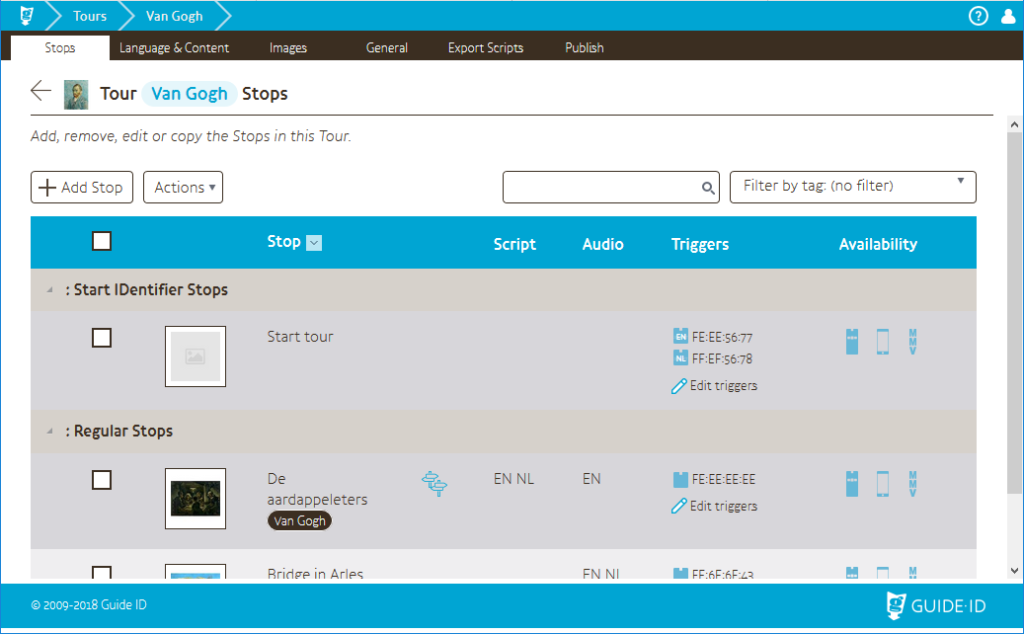
Tags are a way of labeling stops and to keep track of stops more easily. Tags are saved Site-wide, and can be reused between Tours.
It’s entirely possible to assign multiple Tags to a Stop, which is recommended especially with lots of Stops in a Tour so you can more quickly find the Stops you want to see.
New Tags can be created and assigned to a stop in the tab General of that stop (refer to this page for more information). Labels can be used to group Stops on a wide variety of properties, such as:
- Name of the exhibition
- Author
- Physical location
- Type of piece (painting, statue…)
In the Stops list you can filter stops and easily find specific ones, as described here.
Tags can be managed per site as described here
