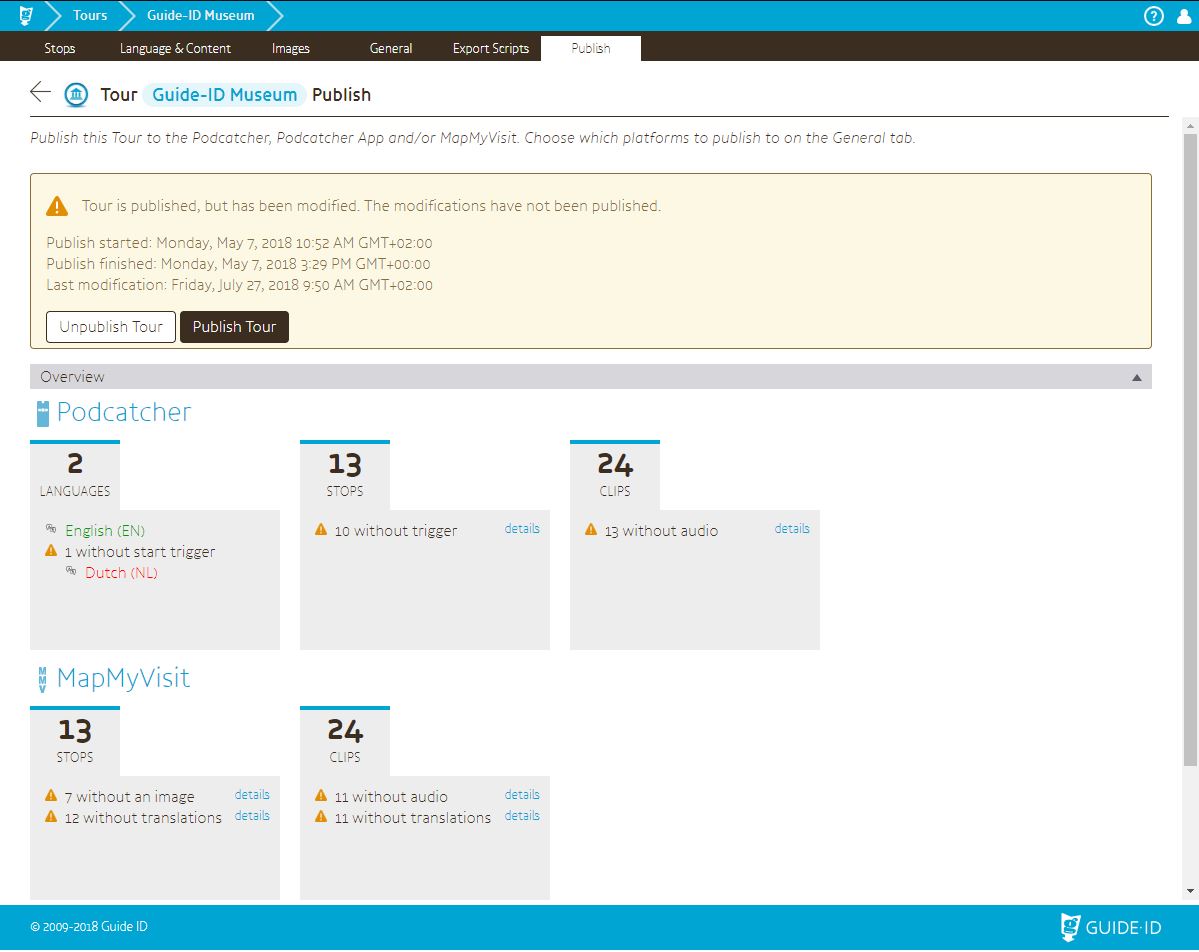The Publish screen is where you can make the Tour you’ve made, available to the Podcatcher, Podcatcher App and/or MapMyVisit.
The screen changes slightly depending on the publish status, that is whether the Tour has or has not been published, is in the process of being published, or has been published but has unpublished changes.
At the top is the publish status bar, informing you whether the Tour has been published.
Below that is the publish overview, which will warn you should there be any missing content for a given publish destination. Clicking the ‘details’ button on any of them will present you with a list of items that are missing content in one form or other.
Publish Tour: Prepared the Tour as configured in the TourEditor for active publish destinations
Unpublish Tour: Make this Tour unavailable for all destinations. If this Tour is outdated, it is easier to archive the Tour instead of unpublishing.
At the very bottom of the page you can find a collapsible section that shows you when content was published to which platform. This is the same information as presented at the top, but in more detail.