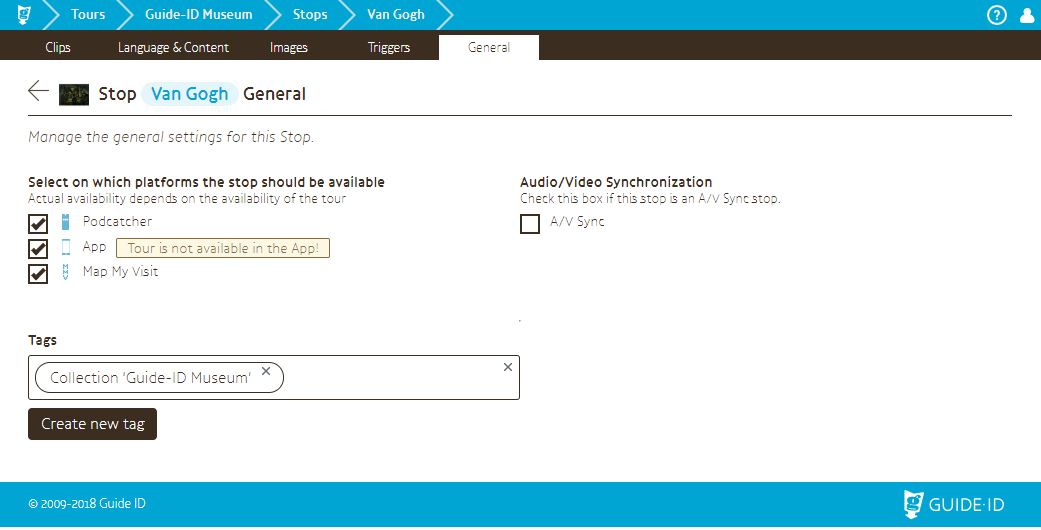Here you can change the availability of the Stop, whether it’s an AV-Sync Stop, and Tags.
Platform availability: Pick which of the platforms the Stop should be available on. For example, you might want to exclude the Start IDentifier stops that explain Podcatcher usage from MapMyVisit and the App.
Note: A message will appear notifying you if a Stop is set to be used on a platform the Tour isn’t configured for; see the image below for one such example.
Note: These are specific to this Stop in the current Tour. If this stop was linked to multiple Tours, changing these here won’t affect the other instances.
Audio/Video Synchronization: Tick the box if this is an AV-Sync Stop.
Tags: Assign or create Tags here. Click the [ Create new tag ] button to make a popup appear where you can enter the name of the new Tag. Read more about the general usage of Tags here.