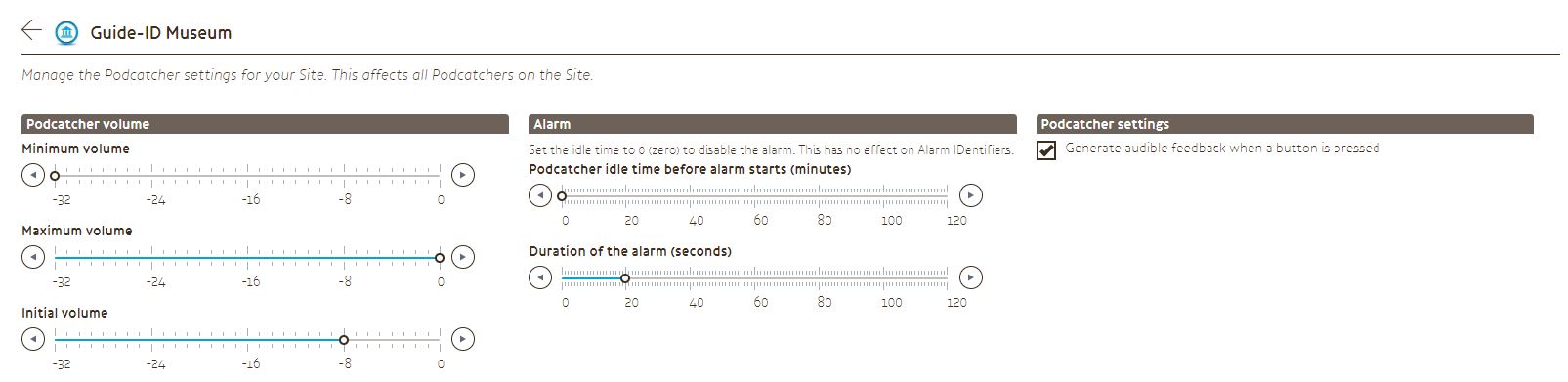How Can We Help?
On this page you can configure all of your Site’s Podcatchers’ settings.
Podcatcher Volume
The value 0 represents the maximum volume, -32 effectively represents silence.
- Minimum volume: Minimum volume that can be set by the visitor when they press the volume down button.
- Maximum volume: Maximum volume that can be set by the visitor.
- Initial volume: The Podcatcher’s initial volume when it is taken out of its dock.
Alarm (warning signal)
The Podcatcher can sound a warning signal if it ‘thinks’ it’s being taken out of the Site. See this article for more information.
Idle time: If this is set to something above zero, the Podcatcher will play its warning signal after the set number of minutes.
Duration: How long will the warning signal continue to sound, in seconds. The warning signal will also stop when any button is pressed.
Podcatcher settings
Generate audible feedback when a button is pressed: When this checkbox is checked, the Podcatcher will make an audible click noise when a button is pressed.