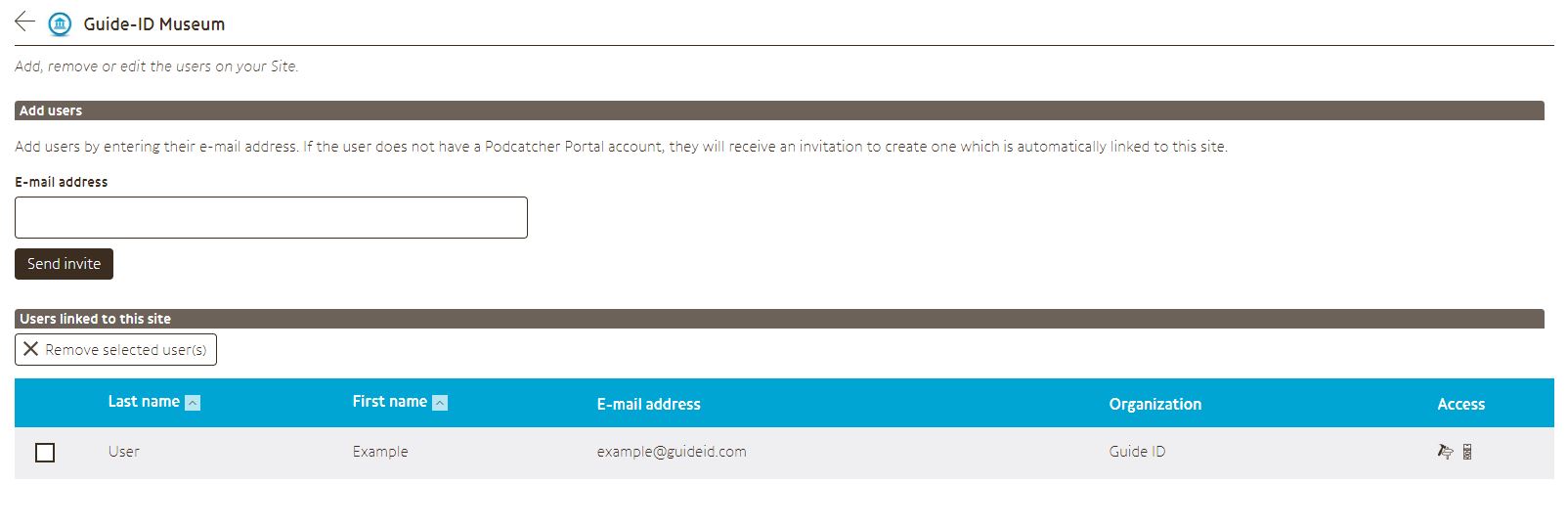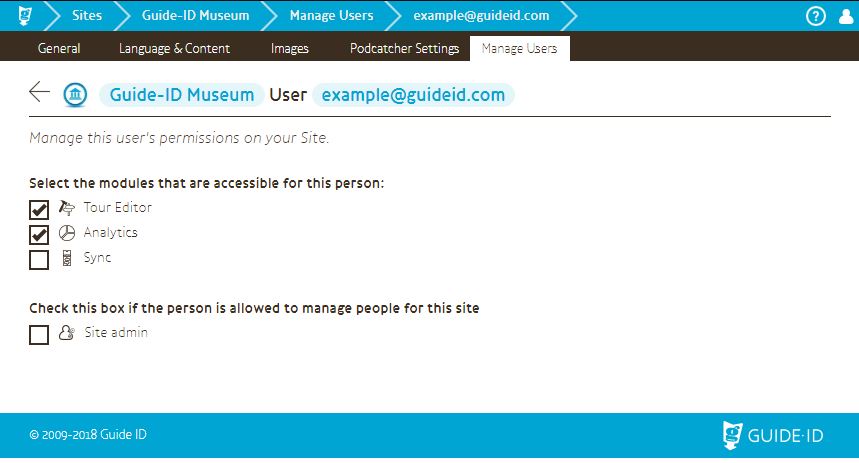In this screen you can manage the Portal users that are allowed to see and/or make changes to the various parts of your Site. You can only access this page if you’re a Site administrator.
Add users
Adding a user to this Site is done through the e-mail invite box.
If you enter an e-mail address that already exists on the Portal, they will be automatically granted access to the Site.
If the e-maill address doesn’t exist yet, they will be sent an invitation link instead.
By default, a new user is granted access to the TourEditor and Sync parts of the Portal for your Site.
Users linked to this site
The list of users shows the name, e-mail address, organization and access rights in the list. Checking the box next to user accounts allows you to remove them from your Site with the [ Remove selected user(s) ] button.
Clicking on a user will take you to the User rights page, explained below.
User rights
After clicking on a user, their access rights page opens up. Here you can change which parts of your Site they’re allowed to access, as well as the ability to promote or demote them to/from a Site administrator. Note that you can’t revoke your own Site administrator rights.