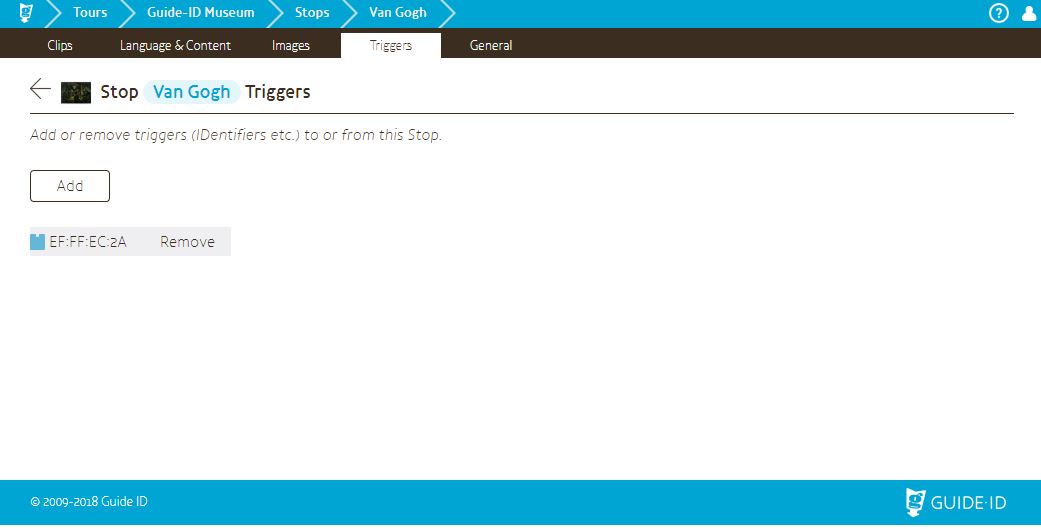Here you can add or remove triggers from the Stop.
Clicking the [ Add ] button will open a pop-up where you can specify what type of trigger to add, as well as any IDentifier code.
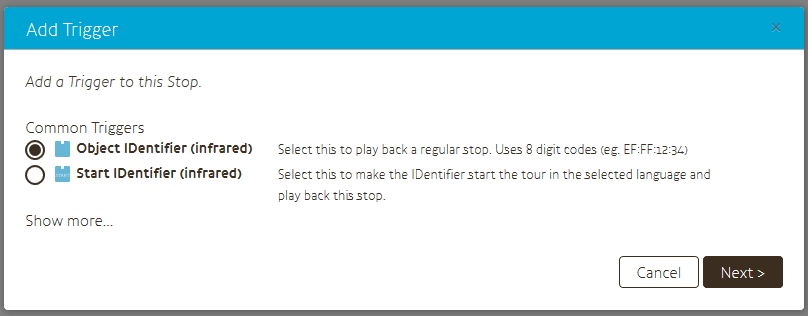
The most commonly used triggers are shown first. With “Show more…” you can select more triggers for instance for AV-Sync .
! You only see trigger types that are enabled for your site. If you need a trigger type that is not listed, contact us to enable it for you.
After clicking the [ Next > ] button you can enter the trigger details:
IDentifier code: Applicable to most IDentifier types, enter the IDentifier code (usually printed on the back of the IDentifier) here.
Language: Applicable to Start IDentifiers and Autostart IDentifiers, these triggers can select a language to start the Tour in.
Score: The Score prununciation trigger will play the content of this Stop if the Podcatcher receives a Score IDentifier code while the current Tour has the specified amount of Score points.
Email Console: Select which event applies to the current Stop.
Post-Alarm and Unknown Trigger don’t have any options to set. As such, only one of each can exist in a Tour at any given time.
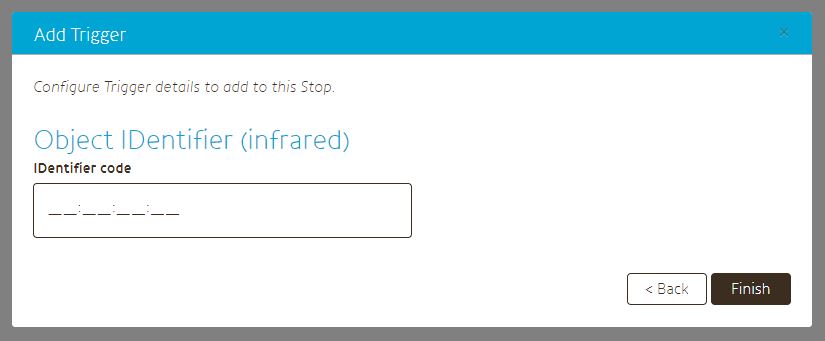
Click [ Finish ] to add the trigger to the Stop.