How Can We Help?
Here you can find and update the information you’ve filled in during account creation, as well as configure sync e-mail notification options.
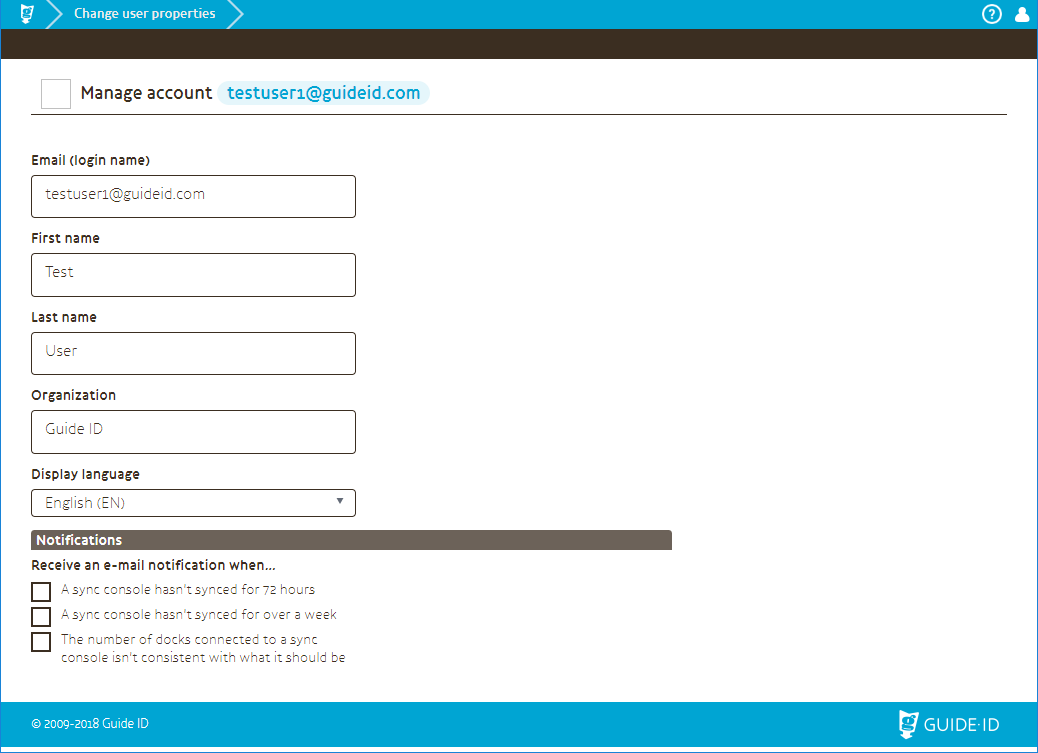
Account details
These options are fairly self-explanatory. Do note, however, that your e-mail address is also the username you use to log in to the Portal.
Warning: After changing your Email address, you have to log out, and log on with your new address to continue working in the Portal.
Notifications
Configure your e-mail notifications here. Toggle the checkboxes depending on whether you want to receive notifications for the events listed. Currently they’re all Sync related, but we’ll let you know if we add any.
