Advanced Clip options can be tweaked here.
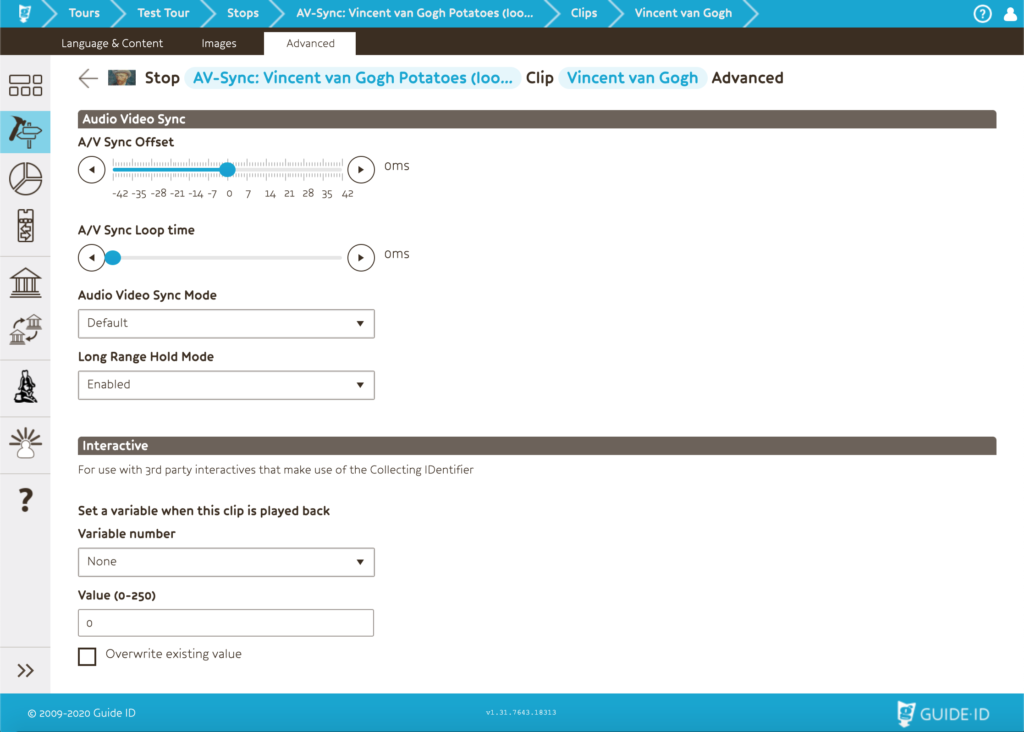
Audio Video Sync
Offset: When a Podcatcher receives the AV-Sync IDentifier code, it also receives a time code for the video to skip to. By the time the Podcatcher has calculated where it should start playing, the video will have moved on. It will then skip this many audio frames to catch up again. You can try changing this value if the Podcatcher is frequently out of sync when playing AV-Sync Stops.
Loop time: When a media player loop a video, a small delay is introduced before the video starts playing again. Use this value to also delay the audio playback on the Podcatcher after looping to bring the the audio and video back in sync after a loop. See AV-Sync testmode for help determining the value.
Audio Video Sync Mode: AV-Sync has three modes:
- Default: it behaves like an IDentifier, but with a time code.
- Long Range: the IDentifier is a long-range one, so a large area can be triggered at once.
- Interactive: this mode is not supported anymore, but is kept for backwards compatability.
Long Range Hold Mode: If this is a Long Range AV-Sync Stop, you can select a mode. Normally when a long range IDentifier is received on the Podcatcher, it remembers the code so while it is still in range, it won’t trigger again. When we then point at any other IDentifier, the Podcatcher forgets about the Long Range IDentifier so when we get back in range we can trigger the Long Range IDentifier once more. Sometimes you can’t escape a Long Range IDentifier but you also want to be able to aim at another IDentifier without the Long Range kicking back in (because it is still in range). That is what this option is for. If this option is enabled, the Podcatcher keeps remembering the Long Range IDentifier code so it won’t trigger even when pointing at a different IDentifier.
The options are:
- No change: don’t change the current setting.
- Enabled: Turn this behaviour on.
- Disabled: Turn this behaviour off.
Interactive
If your Tour uses interactives, the variable numbers and associated values can be set here. These will be set when the Podcatcher plays this Clip.
