The AV-Sync Testmode is a Podcatcher mode which gives acces to 2 AV-Sync specific features to setup your AV-Sync clips. The mode is used for the following cases:
- To determine the desired AV-Sync offset
- Measure an estimate for the AV-Sync loopdelay.
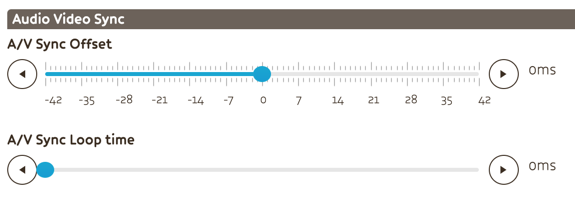
Note: when you are already content with the synchronization between the Podcatcher audio and the video, you do not require these features.
Usage
The AV-Sync testmode is activated by removing the Podcatcher from the dock whilst holding the middle (B) and right (C) buttons at the same time. The testmode is recognised by the yellow led which blinks together with the green led when a tour is started.
AV-Sync offset
The AV-Sync offset is used to adjust the synchronization between the Podcatcher audio and the video by playing the audio a fraction earlier or later.
The following instructions explain how the testmode is used to determine the desired AV-Sync offset value.
- Aim the Podcatcher, in AV-Sync testmode, at the AV-Sync IDentifier.
- Use the left and right buttons to in- or decrease the AV-Sync offset on the Podcatcher. After every press the value is pronounced* .When pressing the middle button the value is reset to 0.
- Re-aim the Podcatcher to the AV-Sync IDentifier. The audio will now be played with the selected AV-Sync offset. Notice the red led which indicated the audio is played with an offset.
- Repeat from step 2 until you are happy with the synchronization.
- Press the middle button while audio is playing to pronounce the last used offset value. Enter this value as AV-Sync offset for this AV-Sync clip.
* Minus is pronounced as “Foxtrot”
AV-Sync loopdelay
With the AV-Sync loopdelay the audio can be brought back in sync after a loop, by delaying the audio.
The following instruction explain how the AV-Sync testmode is used to make an estimate for the desired loopdelay value.
- Aim the Podcatcher, in AV-Sync testmode, at the AV-Sync IDentifier.
- Await the video loop and aim at the AV-Sync IDentifier again around 10 seconds in the video.
- The Podcatcher will pronounce an estimate of the desired loopdelay value. Enter this value as AV-Sync loopdelay for this AV-Sync clip.
Due technical limitations the Podcatcher cannot determine the exact value. Try the following to make a better estimate of the required value:
- Await multiple video loops before the 2nd scan of the AV-Sync IDentifier, and divide the pronounced value by the amount of loops.
- Perform multiple measurements and take the average.
- Test the synchronization after setting the loopdelay, publishing and syncing. Adjust the value with little steps in case you are not yet happy with the synchonization.
Note: PC’s do not have a constant loop time when used for video playback. Use a dedicated media player for constant video looping.
