Hello, and welcome to Guide ID’s Podcatcher Portal!
The Podcatcher is our audio player and the Podcatcher Portal is our online system. We’ll guide you through our system and take you through the steps from a box full of hardware to a working audio guide.
Registering a new account
As part of the onboarding process, you will receive an invitation link to register an account with the Podcatcher Portal. If your organization has a contract with Guide ID, but you do not have an account or a link to create one, ask your site administrator (usually the person in charge of the audio tours on your site).
After receiving the invitation e-mail, click on the portal.guideid.com link to go to the account registration page and fill in the following fields.
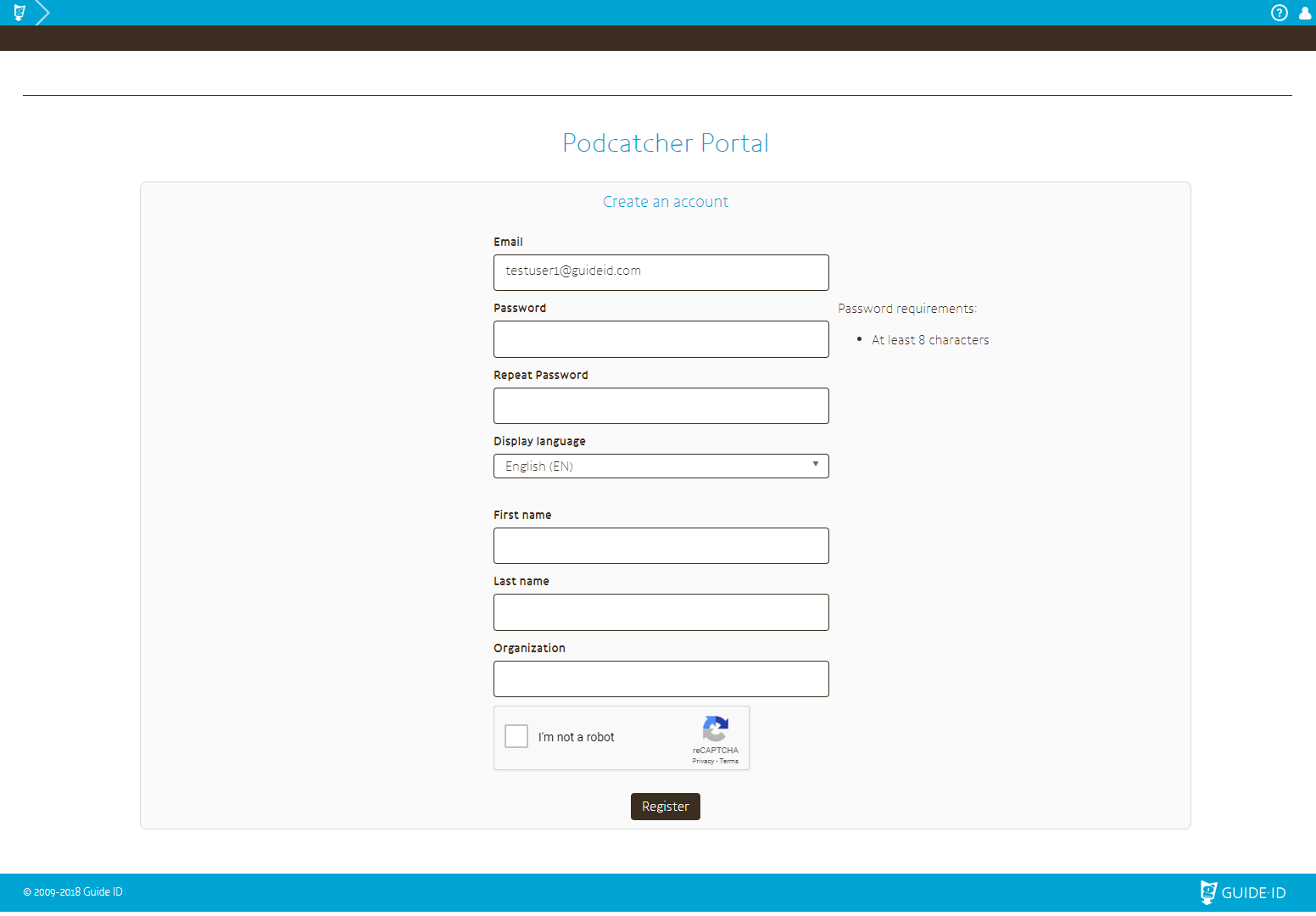
Everything about your user account and login can be found in the upper right corner menu, by clicking on the person icon.
You can manage your account, change your password or log off from the Portal.
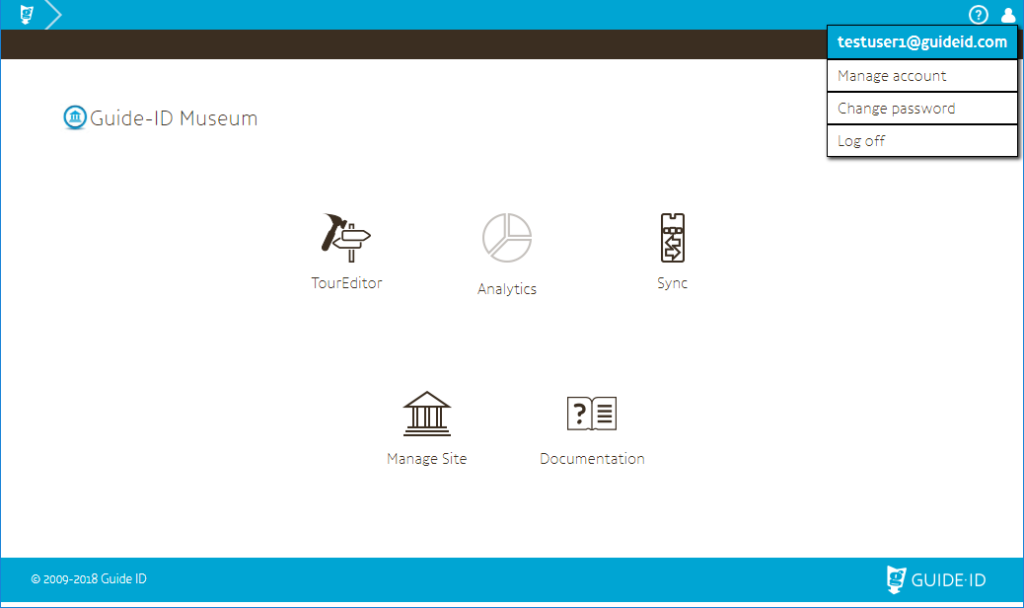
Manage Account
In ‘Manage account’ you can find and update the information you’ve filled in during account creation, as well as configure e-mail notification about the synchronization.
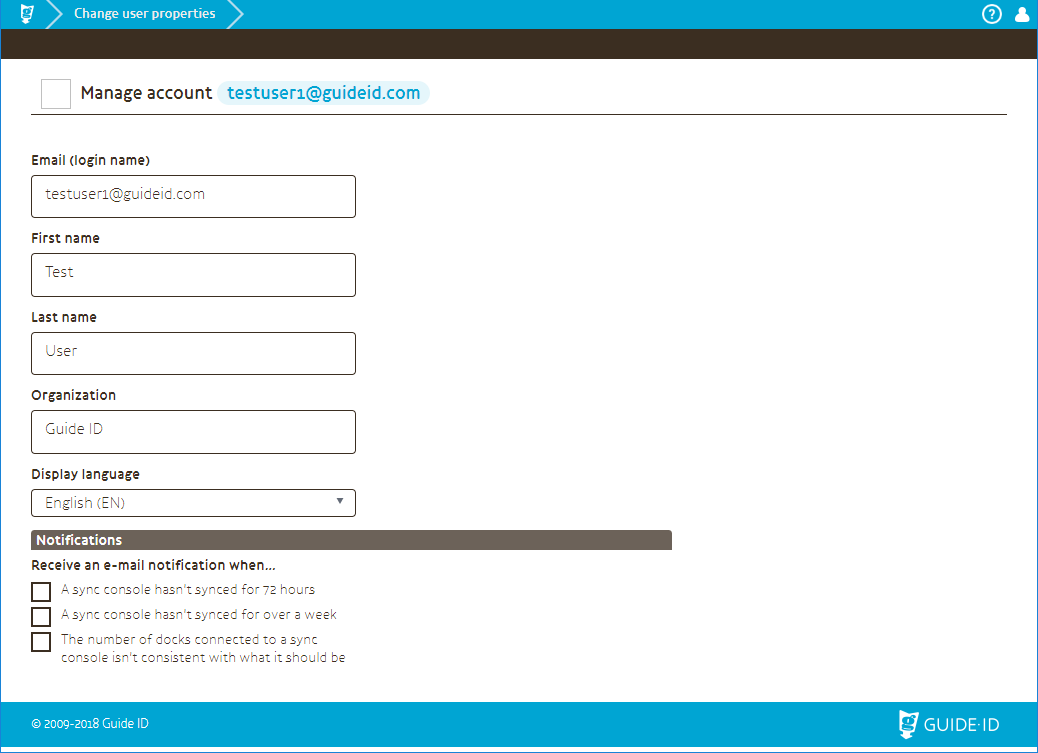
Account details
These options are fairly self-explanatory. Do note, however, that your e-mail address is also the username you use to log in to the Portal.
Warning: After changing your Email address, you have to log out, and log on with your new address to continue working in the Portal.
Notifications
Configure your e-mail notifications here. Toggle the checkboxes depending on whether you want to receive notifications for the events listed. Currently they’re all Sync related, but we’ll let you know if we add any.
Change password
Here you can change your password. Enter your current password first, then enter the new one twice. The [ Save ] button will appear as soon as you type something in one of the text boxes.
Next steps
Now that you have an account, we’ll guide you through everything you need to know about our hardware and online platform. If you want more information about the hardware we will deliver and how the system works, please read Introduction to the Podcatcher hardware. For more information about our online platform, please read the Introduction to the Podcatcher Portal.

